2023-01-18:这是一篇旧文件,重新排版更新;
从 IIS7.0 开始支持通过 web.config 文件进行一些设置,包括重定向(301)。
需要服务器安装重写组件(Rewrite),下载安装或者询问空间商是否支持;
URL Rewrite : The Official Microsoft IIS Site
https://www.iis.net/downloads/microsoft/url-rewrite#additionalDownloads
安装后可以在 IIS 站点的功能视图里找到,自己添加规则外还可以将文未的的.htaccess 规则导入。。不过现在直接复制下边的示例修改要更快捷些。。
在站点根目录下创建 web.config 文件,然后复制下边内容(XML 代码)粘贴进去后再按需要修改,如果已经有 web.config 文件则按需复制<rewrite>或<rule>节点。可设置多个 URL 规则重定向到同一地址。另<urlCompression>节点一行为开启 GZIP 压缩。
<?xml version="1.0" encoding="UTF-8"?>
<configuration>
<system.webServer>
<urlCompression doStaticCompression="true" doDynamicCompression="true" />
<rewrite>
<rules>
<rule name="feed" stopProcessing="true">
<match url="^(.*)$" />
<conditions logicalGrouping="MatchAny">
<add input="{HTTP_HOST}" pattern="^feed.wdssmq.tk$" />
<add input="{HTTP_HOST}" pattern="^feed.wdssmq.com$" />
<add input="{URL}" pattern="^/rss.xml$" />
</conditions>
<action type="Redirect" redirectType="Permanent"
url="https://www.wdssmq.com/feed.php" />
</rule>
<rule name="host" stopProcessing="true">
<match url="^(.*)$" />
<conditions logicalGrouping="MatchAny">
<add input="{HTTP_HOST}" pattern="^wdssmq.tk$" />
<add input="{HTTP_HOST}" pattern="^www.wdssmq.tk$" />
<add input="{HTTP_HOST}" pattern="^wdssmq.com$" />
<add input="{HTTP_HOST}" pattern="^xn--37q595dihas5a.tk$" />
<add input="{HTTP_HOST}" pattern="^www.xn--37q595dihas5a.tk$" />
</conditions>
<action type="Redirect" redirectType="Permanent"
url="https://www.wdssmq.com/{R:0}" />
</rule>
</rules>
</rewrite>
</system.webServer>
</configuration>
下边附上 Linux 主机通过.htaccess 文件配置网址重定向(301)的方法,MS 要简单一些,。。然后强烈建议通过http://feed.wdssmq.com重新订阅本站
RewriteEngine on
RewriteCond %{http_host} ^feed.wdssmq.tk [NC]
RewriteRule ^(.*)$ http://feed.wdssmq.com$1 [L,R=301]
RewriteCond %{http_host} ^wdssmq.tk [NC,OR]
RewriteCond %{http_host} ^wdssmq.com [NC,OR]
RewriteCond %{http_host} ^www.wdssmq.tk [NC]
RewriteRule ^(.*)$ https://www.wdssmq.com/$1 [L,R=301]
相关文章:
--备忘 - IIS7 配置 web.config 开启 gzip 压缩--
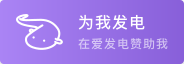

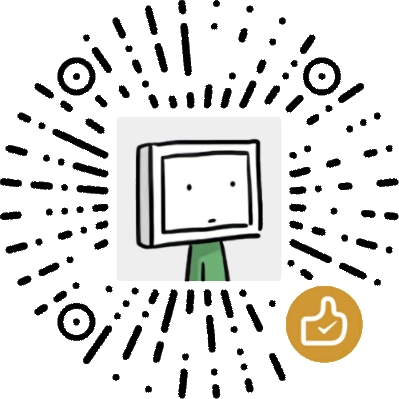

#cmt3309
回复